Why Does LinkedIn Automated Comments Matter for B2B Growth?
Did you know that 89% of marketers use LinkedIn for lead generation, making it the top B2B social platform in the US. But with rising noise on feeds, getting seen requires smarter strategies.
It might be difficult to keep up with LinkedIn engagement while balancing your busy schedule, especially when manual commenting takes up valuable time. That's why LinkedIn automated comments are important. Instead of spending hours each week writing manual comments, you can automate LinkedIn comments to boost visibility, build authority, and reach more decision-makers.
LinkedIn automated comments use AI to engage with target posts at scale. It ensures your profile stays active without sounding spammy. When used well, automated LinkedIn comments can increase your profile views, connection requests, and replies.
In 2025, using LinkedIn comment automation is not about shortcuts; it's about staying consistent and relevant.
In this guide, you will learn how to use LinkedIn automated comments effectively, the key steps, and how to automate LinkedIn comments to boost engagement with AI.
TL;DR
Automated comments boost visibility when used with smart targeting and human review.
Choose safe tools with AI-based suggestions and compliance checks.
Rotate templates and integrate them with outreach to avoid sounding robotic.
Monitor metrics weekly to refine comments, targeting, and timing.
LinkedIn automation works best when balanced with genuine manual engagement.
Why Does LinkedIn Automated Comments Matter for B2B Growth?

In B2B, visibility is trust, and trust compounds through consistency. But with feed saturation and shifting algorithms, posting alone isn’t enough to stay top-of-mind. That’s where strategic commenting, especially when scaled smartly, can drive meaningful growth.
Why It Still Works—When Done Strategically
1. Comments Travel Further Than You Think
A thoughtful comment on a relevant industry post shows up in your network’s feed, often more reliably than your own post. It positions you within high-interest conversations without needing to start one. Unlike cold posts, contextual comments ride on already-engaged momentum.
2. Warm Familiarity Before Outreach
Before your SDRs message a prospect, showing up in their comments subtly introduces your voice. A recognizable name = higher open rates and replies. Instead of starting from zero context, you start with familiarity.
3. Signals, Not Spray-and-Pray
Commenting at scale is not about leaving generic responses on every post. It's about engaging selectively, responding to discussions where your ideal customer profiles (ICPs) are active, tagging key accounts when appropriate, and contributing to conversations that align with your positioning. Precision and relevance drive far more value than sheer frequency.
4. Efficiency Without Sacrificing Context
Manual commenting every day doesn’t scale. Tools now let you:
Pre-define tone and persona rules
Prioritize which profiles or companies to engage with
Auto-generate comments based on post themes
Schedule across time zones
Used wisely, automation doesn’t replace your voice; it gives it reach.
5. Better Than Cold Likes
Likes signal interest. Comments show perspective. When you add insight, even in one sentence, you position your brand as credible, informed, and involved. Buyers remember who contributes, not who hovers silently.
Pro Tip: Build a comment playbook tied to your sales goals:
New ICP job change? Drop a comment on their update.
Prospect shared a win? Congratulate with insight.
Industry shift trending? Comment on posts your audience follows, then DM those engaging with it.
10 Steps to Use LinkedIn Automated Comments Effectively

LinkedIn automated comments save hours while keeping your brand visible daily and help build warm connections at scale. But to avoid spammy impressions and build real engagement, you need a clear approach. These 10 steps ensure you automate LinkedIn comments for impact, not noise. Here's how to implement them with confidence:
1. Choose the Right Automation Tool
Not all LinkedIn automation tools are built for strategic B2B outreach. When selecting a platform, look beyond surface-level features like scheduling and basic templates. Prioritize tools that offer AI-powered comment suggestions based on user behavior, real-time interactions, and context—so your brand shows up meaningfully, not mechanically.
Key considerations include:
Proven safety protocols (daily limits, human-like patterns)
Support for intelligent engagement triggers (e.g., post interactions, profile views)
CRM and sales stack integration for smoother follow-ups
Ability to personalize at scale without compromising credibility
This is where Valley stands apart. Rather than automating comments for the sake of visibility, Valley combines four signal sources, website activity, filtered Sales Navigator lists, CSV uploads, and LinkedIn post engagement, to identify real buyer intent.
Each prospect is qualified using AI research agents that assess recent posts, company updates, content behavior, and more, ensuring your outreach is rooted in relevance from the first touchpoint.
With Valley, LinkedIn automation becomes a growth channel, not a risk.
2. Set Clear Engagement Goals
Define what you want from automated LinkedIn comments. Is it reach, profile views, connection acceptance, or replies?
For instance, if aiming for replies, write thought-provoking comments that invite responses. Clear KPIs guide your templates and targeting choices to align comments with broader goals.
3. Target Relevant Content and Audiences
Automated comments work best when targeted to the right audience. Filter posts by ICP profiles, hashtags, or topics aligned with your offer.
For example, engage on posts by SaaS founders discussing growth pains if that's your buyer group. Random comments on unrelated posts waste visibility.
4. Customize and Rotate Comment Templates
Never rely on a single comment template. Rotate 5-10 variations to sound human and avoid LinkedIn detection.
For example, instead of always saying, "Great insight!", vary it with "Interesting take – curious about your view on X?" or "Thanks for sharing – this helps rethink Y."
5. Use AI for Smart Suggestions
AI-powered comment tools can do more than mimic engagement—they can read the context of a post, extract relevant themes, and generate comments that feel timely and thoughtful. Whether someone’s discussing outbound strategy, hiring trends, or market shifts, smart suggestions help you show up with substance—not fluff.
Valley applies this approach with depth; its AI research engine doesn’t just suggest responses, it aligns them with real-time signals from your prospects’ behavior and content. So every interaction adds context, not noise, and your outreach starts with relevance, not a cold open.
6. Set Safe Automation Limits
To automate LinkedIn comments safely, cap daily comments based on LinkedIn's guidelines and user feedback.
For most, 10-15 comments daily is a safe volume. High volumes risk detection and limit authenticity. Spread comments over the day to appear natural.
7. Monitor Performance and Optimize
Track comment performance weekly. Look at profile visits, connection acceptance, and replies. If comments aren't driving engagement, update templates or adjust targeting.
For example, if comments on funding posts drive better profile views, prioritize those.
8. Integrate With Other LinkedIn Activities
Automated comments work best when combined with manual LinkedIn activities. Pair them with connection requests, DMs, or posting your own content. It builds a strong, multi-touch presence.
For example, comment on a prospect's post, send a personalized invite, and then DM them about their recent topic.
9. Maintain Compliance And Ethics
LinkedIn automated comments should stay within the platform's rules. Avoid comments that misrepresent, spam, or push irrelevant offers.
Review LinkedIn's terms regularly to protect your account and brand credibility. Automation must enhance, not damage, your reputation.
10. Review and Humanize Automated Comments Regularly
Schedule time each week to check comments and engage manually. Reply to comment threads, add personal insights, or thank authors. It builds genuine trust and makes automation feel more human.
Using LinkedIn automated comments well is not about spamming posts. It's about adding value at scale while staying authentic. Next, understand common mistakes to avoid while automating LinkedIn comments for your b2b sales strategy.
Common Mistakes to Avoid

Using LinkedIn automated comments saves time and keeps your brand visible. But many people use automation poorly and end up hurting their reputation. Knowing these mistakes helps you use LinkedIn automated comments effectively and avoid spammy practices.
Here are common mistakes to watch out for:
Posting Generic, Repetitive Comments: Many automate LinkedIn comments using the same generic lines like "Great post!" or "Thanks for sharing." It looks fake and adds no value. Rotate multiple templates and use AI tools for context-based comments.
For example, reference a specific insight in the post rather than writing a vague compliment.
Ignoring Comment Relevance: Commenting on irrelevant posts just to stay active damages trust. Your LinkedIn automated comments must align with your ICP's posts and industry topics. Avoid broad filters; instead, set precise targeting by hashtags, role, or company.
For instance, comment only on posts relevant to your solution area.
Over-Automating Without Human Touch: Automation doesn't replace genuine engagement. Users who automate LinkedIn comments but never reply to threads or DMs appear robotic.
Always review comments weekly and add personal replies where needed. It builds authentic connections while keeping the scale benefits of automation.
Posting at Unsafe Volumes: LinkedIn comment automation tools can post hundreds of comments daily, but this risks detection.
Keep daily comments under 15-20 and spread them throughout the day. High volumes trigger platform warnings and reduce trust. Quality beats quantity for automated LinkedIn comments.
Ignoring Compliance and Ethics: Automated comments that mislead, promote false claims, or push direct sales pitches breach LinkedIn policies.
Avoid aggressive CTAs or claims like "DM me for a guaranteed ROI." Stay compliant by focusing comments on insights and helpfulness rather than direct pitching.
Using LinkedIn automated comments effectively means adding value, staying relevant, and sounding human. Next, see how Valley helps you automate LinkedIn comments and boost engagement with AI while keeping your outreach authentic and compliant.
How Valley Helps You Automate LinkedIn Engagement the Smart Way?
Turn Daily Engagement Into Scalable Pipeline—Without Losing the Human Touch
Automated LinkedIn comments aren’t about cutting corners—they’re about showing up where it matters, consistently and credibly. When powered by signal intelligence and AI-driven context, even small interactions can warm up cold prospects, open conversations, and accelerate outbound cycles.
That’s the edge Valley brings. It doesn’t just help you comment more, it helps you comment better:
• On the right posts
• With the right message
• At the right moment
So instead of blending in with the noise, your brand becomes a familiar, trusted voice in the feed, long before the first DM. If you're ready to make every LinkedIn comment count toward real pipeline, see how Valley fits into your outreach strategy. Want to automate LinkedIn comments that sound human and drive leads? Book a demo with Valley today and see how AI can make your engagement faster, smarter, and authentic.
Final Thoughts
LinkedIn automated comments can keep your brand visible and build warm connections at scale. But automation only works when it feels human, adds value, and targets the right audience. Generic comments damage trust, while relevant, insight-driven comments spark conversations that convert into a real pipeline.
Using the right approach is the best way to get b2b leads and stand out in noisy feeds. From choosing smart AI tools to setting safe comment volumes and reviewing comments regularly, each step builds a system that works for your brand goals without harming credibility.
Want to automate your LinkedIn outreach while keeping it human and authentic? Try Valley today and combine AI-powered personalization, prospecting signals, and LinkedIn automated comments in one platform to help you connect faster and drive b2b sales lead growth.
Frequently Asked Questions
1. What are LinkedIn automated comments?
LinkedIn automated comments are AI-generated or pre-set replies posted on relevant content to boost visibility and engagement. When done right, they drive outreach and brand awareness without manual effort.
2. Are automated comments allowed on LinkedIn?
LinkedIn discourages bots that mimic human behavior at scale. While automation isn’t banned, tools must stay within safe limits and deliver relevant, human-like comments to avoid account restrictions.
3. How can I avoid being flagged for automation?
Keep daily volumes low, rotate comment templates, and target only relevant posts. Blend automation with manual engagement to maintain credibility and align with LinkedIn’s usage policies.
4. Do automated comments actually generate leads?
Yes, if used with strategy. Automated LinkedIn comments can increase profile views, build trust, and spark conversations. The key is relevance, timing, and follow-up with real value.
5. What is the best tool for LinkedIn comment automation?
The best LinkedIn automation tools offer AI personalization, intent-based targeting, and built-in safety. Valley stands out for combining signals, research, and human-sounding comments that drive qualified engagement without compromising compliance.