Understanding LinkedIn Impressions and Their Strategic Value
In a space like LinkedIn, where professionals compete for attention, visibility is your currency. And impressions are where that visibility begins.
LinkedIn impressions measure how frequently your content surfaces in a user’s feed and remains visible for at least 300 milliseconds, even if they don’t interact with it. With over 134 million professionals active daily on LinkedIn, the real challenge isn’t just being seen, it’s being remembered.
An impression means your content crossed paths with someone. But to convert that brief encounter into a connection, a click, or a conversation, you need more than luck. You need a strategy, one that works with LinkedIn’s algorithm, not against it.
High impression counts signal alignment: your message is resonating, your audience is noticing, and LinkedIn is rewarding your consistency. Posting 4-5 times a week isn’t just a best practice, it’s the minimum stake for staying visible.
But with 1.1 billion users competing for attention, how do you stand out without burning out?
In this article, you will get strategies to increase your LinkedIn impressions. From content timing to format choices to profile tweaks, we will cover what moves the algorithm and what keeps your audience coming back.
Now that we have set the stage, let’s dig into what impressions really mean—and why they matter more than you might think.
Understanding LinkedIn Impressions and Their Strategic Value
If you are serious about building influence on LinkedIn, start by understanding your visibility metrics. Impressions are the earliest signal that your content is being seen, before clicks, comments, or connection requests ever come into play. For early-stage founders, consultants, and independent professionals, impressions are a pulse check on how effectively your message is cutting through the noise.
What Counts as a LinkedIn Impression?
Each LinkedIn impression marks a moment your content surfaces in someone’s feed long enough to register visibility, a critical signal in gauging reach. It applies across all formats: text posts, videos, carousels, articles, or even profile views. Whether it appears in someone’s feed, through a shared post, or via a hashtag search, every instance adds to your impression count.
Multiple views by the same user across different contexts also register as separate impressions. This metric reflects not just presence, but repeated visibility, which compounds brand familiarity over time.
Why Impressions Are Foundational to Visibility
Impressions serve a critical role in LinkedIn’s content ecosystem. They indicate how often your content is being delivered; a key feedback loop into how the algorithm perceives its value. For solopreneurs and lean teams focused on organic reach, impressions validate whether your current approach is generating attention.
How Tracking Impressions Creates Value:
Optimize Timing: Impressions help you identify the best days and times to post, based on when your audience is most active. If your post flops at 5 a.m., don’t worry—it’s not you, it’s the algorithm. Timing really is everything.
Refine Content Strategy: Track which formats and topics consistently drive visibility. Use that insight to double down on what performs.
Algorithm Signals: Low impressions may indicate that your content isn’t capturing attention early. This prompts you to tweak headlines, hooks, or visual hierarchy.
Build Memory and Trust: Each impression increases the likelihood that someone will recall your name, your message, or your product.
Impressions aren’t the end goal, but they’re the entry point. No one engages with what they don’t see. If visibility is the first hurdle, tracking impressions helps you measure how well you’re clearing it. It’s a vital lens through which every founder or consultant should monitor brand lift, especially in a crowded professional feed.
If you're aiming to turn that visibility into qualified leads, this blog on small business lead generation offers tactical strategies for combining content reach with lead conversion.
If you’ve been using impressions and views interchangeably, here’s a quick reality check that will reshape how you track content performance.
Impressions vs. Views: What They Actually Tell You
Impressions and views measure different types of engagement, and that distinction is crucial when evaluating marketing performance.
Impressions show how often content is displayed. They reflect visibility, not attention. One user can generate multiple impressions, and no interaction is required.
Views show intent. They indicate that a user paused, clicked, or took some other action. On LinkedIn, this might mean clicking “see more.” For videos, it’s typically 3 seconds watched. For articles, it’s a whole page load.
Why this distinction matters:
Impressions inflate reach; views indicate real engagement.
Views show which content drives attention and action.
A wide gap signals content misalignment or weak messaging.
To measure true reach, prioritize unique impressions, one per user. Use views to identify what content performs. Bottom line: impressions measure exposure; views measure interest. Use both, but interpret them separately.
Not sure where to begin tracking performance? This complete guide to tracking LinkedIn impressions walks you through how to monitor your reach, identify high-performing posts, and fine-tune your visibility strategy over time.
Understanding LinkedIn Impressions: What Each Type Reveals About Your Reach

LinkedIn impressions aren't one-size-fits-all. To build an effective content strategy, you need to understand how different impressions work and what they indicate about your content’s reach.
1. Organic Impressions
These occur when your post appears in someone’s feed without paid promotion. The LinkedIn algorithm shows your content based on its relevance, engagement, and network alignment.
Typically driven by likes, comments, or shares from your network.
Includes visibility in hashtag feeds or through second-degree connections.
Signals how well your content performs on its merit.
Creating consistent, relevant, and engaging posts improves your organic footprint. Focus on content that sparks interaction to extend your reach.
2. Paid Impressions
Paid impressions refer to the frequency with which your sponsored posts appear to targeted audiences.
Enabled through LinkedIn Ads using filters like role, industry, or geography.
Ideal for expanding beyond your existing network.
Comes with advanced tracking and metrics (CTR, conversions).
Paid impressions help you gain fast traction but need clear goals and precise targeting to be cost-effective.
3. Viral Impressions
These impressions occur when your content is shared widely, reaching users well outside your immediate network.
Generated when engagement spreads your post to extended circles.
Often marked by high impression counts (100K+).
Potential to drive significant traffic and engagement.
Viral reach is unpredictable but powerful. Posts with strong emotional or professional resonance tend to perform well.
Going viral is great, but building a steady stream of attention is how you win the long game.
Strategic Takeaways and Next Steps
Understanding the difference between these impression types allows you to:
Prioritize content that earns organic traction.
Invest wisely in paid campaigns.
Identify when a post has viral potential and support it accordingly.
A balanced mix of all three creates sustainable visibility and engagement across your LinkedIn presence. To further enhance that reach, it helps to take a closer look at how your profile supports your content strategy.
Even the most intelligent content requires a solid foundation. And that foundation is your LinkedIn profile.
Strengthen Your LinkedIn Profile to Maximize Visibility

Your LinkedIn profile is often the first professional snapshot others see. It shapes perceptions of your expertise and directly impacts how your content performs. By refining key areas, you boost visibility and attract more relevant engagement.
1. Use a Professional Profile Photo and Banner
Select a high-resolution headshot that features a clear, centered view of your face.
Avoid casual or outdated images.
Profiles with quality visuals tend to perform better.
For banners:
Stick to 1584 x 396 pixels.
Highlight your industry, personal brand, or skillset.
Ensure readability on both desktop and mobile.
2. Write a Search-Friendly Headline
Move beyond your job title, use the space to reflect your value and core skills.
Include strategic keywords to improve discoverability.
Be concise and specific to quickly communicate your role.
3. Write a Summary That Highlights Value
Open with a strong statement to capture attention.
Focus on what you do, how you do it, and why it matters.
End with a clear call to action, on how someone can reach or collaborate with you.
4. Showcase Experience and Skills Effectively
Use bullet points to highlight accomplishments.
Focus on results over responsibilities.
Support claims with quantifiable outcomes when possible.
For skills:
Update them to reflect your current focus.
Highlight only the most relevant ones.
Aim for endorsements to enhance credibility.
LinkedIn lets you list up to 50 skills. Prioritize those that align closely with your career goals and the opportunities you seek. Focus on high-value capabilities that set you apart, particularly those that enable you to create content that drives engagement across your industry.
Want to improve how LinkedIn ranks your profile and outreach? Read this guide on increasing your Social Selling Index (SSI) to see how Valley can help you build trust, find the right people, and grow your visibility—all while keeping your interactions authentic.
Want your posts to work smarter, not harder? Valley ensures your content and profile are aligned for visibility before you even hit publish. Book a demo here
Create Content That Earns Attention and Builds Trust
Founders and independent professionals aren’t just competing for impressions, they’re building credibility in a noisy feed. To do that, your content must deliver clear value, trigger interaction, and feel worth engaging with. Done consistently, this earns attention that converts into connections, conversations, and opportunities.
Diversify Your Format: Use Carousels, Videos, and PDFs
Format variety improves your chances of catching and holding attention. Carousels, short videos, and PDFs enable you to convey complex insights in a clear, visual manner.
Carousels (PDF posts): These receive 1.8 to 2.3 times more reach than static image or text posts. Use 10–15 slides, one idea per slide, and design each slide to stand alone and invite interaction.
Videos: Videos drive 1.4x more engagement. Keep them under 2 minutes, ensure high production clarity, and always include captions. Prioritize substance over polish.
Hook First: Start With a High-Signal Opening Line
The first two lines of your post? Treat them like the trailer to a blockbuster—if it doesn’t hook, no one sticks around for the rest. Your first two lines determine your post’s trajectory. If readers don’t click “see more,” they won’t engage. Open with:
A sharp statistic or insight that reframes a common belief
A brief, high-stakes story that introduces a clear point of view
A well-placed contradiction or surprising truth
Avoid soft intros. Your hook is the gatekeeper.
Skip the Link in Post Body
External links reduce reach. LinkedIn prioritizes content that keeps users platform. If you must link, say "link in comments." This preserves your post’s visibility while keeping your audience informed.
Hashtag Intentionally, Not Excessively
Use 3–5 relevant hashtags max. Mix broad and niche tags to strike a balance between reach and relevance.
Example: #B2BMarketing #SoloFounder #LinkedInGrowth
Capitalize each word in multi-word hashtags to improve accessibility for screen readers.
Smart content is explicit, structured, and calibrated to how people consume information in-feed. Post like someone who respects the reader’s time, and they will return the favor with attention.
Once your content is in place, the next lever is consistency, when and how you show up shapes your visibility. Let’s explore how to engage and post strategically.
Engage and Post Strategically
Think your job’s done once you hit ‘post’? What happens next is where the real traction begins. Posting good content isn’t enough. LinkedIn visibility depends heavily on how you interact post-publish. The goal is to build engagement momentum, not just with your audience, but with LinkedIn’s algorithm. Here's how to do that efficiently.
Comment Before and After Posting
The algorithm monitors early activity. Trigger it intentionally.
Post 2–3 short, relevant comments under your post before it goes live.
Add another 2–3 right after publishing. These could clarify key points, add new angles, or ask questions.
Always reply to others’ comments. It extends your post’s life and shows responsiveness.
This tactic improves engagement velocity, a critical factor for visibility.
If you're looking to turn comments into conversations and build relationships that go beyond likes, this guide to networking on LinkedIn is packed with practical tips.
Use Tags Strategically
Done well, tagging builds network exposure. Done poorly, it reduces credibility.
Tag only those genuinely connected to the content. Consider collaborators, experts, or individuals mentioned.
Limit tags to 2–3 per post. More looks like reach-hacking.
Use tags to prompt dialogue or invite input, not just to notify.
Your goal is relevance, not mass notification.
Time Your Posts to Match Audience Behavior
Publishing when your audience is active increases the chances of interaction.
Best days: Tuesday to Thursday
Best times: 10–11 AM or 12–1 PM (in your audience’s time zone)
Use analytics to refine timing based on your data.
LinkedIn favors early traction. Don’t waste it by posting during off-peak hours.
Comment Consistently on Others’ Content
Think of it like digital karma: show up in conversations, and people will start showing up in yours. Thoughtful comments increase visibility, authority, and inbound engagement.
Target 30–50 meaningful comments per week. Prioritize industry leaders, clients, and peers.
Aim for 15+ words. Share a mini-insight, ask a smart question, or add depth.
Don’t comment just to be seen—comment to contribute.
When done right, this practice outperforms passive content creation in terms of ROI.
Tactical engagement isn't gaming the system; it's meeting it where it works. The more consistently you contribute with intent, the more LinkedIn does the work of distributing your content for you.
If you are scaling outreach, this LinkedIn auto message guide shows how to personalize at scale—so your messages feel human, not scripted. Valley’s automation tools are built exactly for this balance.
Ready to automate LinkedIn without sounding like a bot? Valley helps you comment, follow up, and engage consistently, so you stay visible without doing it all manually. Try it here.
Maximize Your LinkedIn Impressions with Consistency and Intent
If you want to increase your visibility on LinkedIn, stop thinking in terms of viral hits. Think in systems.
Your profile, your content, and your engagement habits all work together. Tweak one without the others, and you cap your growth. But align them, and impressions compound.
Optimize your profile to be search-ready and skimmable. Your headline, banner, and summary should convey what you do and why it matters to your audience.
Lead with content that earns attention: carousels, concise videos, and strong opening lines. Skip outbound links in your post body, add them in the comments.
Engage like you mean it. Comment on your posts. Respond quickly. Add insight to the right conversations in your niche. This is how you stay visible, even when you are not posting.
To make those impressions count, focus your outreach on intent. This comprehensive guide breaks down how to master intent-based engagement on LinkedIn.
If you are ready to move from scattered tactics to a strategic LinkedIn system, here’s the simplest next step.
Track what works. Double down. Refine.
For long-term visibility and engagement, learn why signal-based outbound is redefining smart LinkedIn strategy.
You don’t need more hours. You need sharper tactics. The good news? You now have them.
If you’re ready to scale this with less lift, Valley helps automate your outreach, target high-fit prospects, and grow on LinkedIn without growing your team. Schedule a call to see how.