What is LinkedIn Message Scheduling and How Does it Work?
Sending a message at the wrong time can mean it gets buried or, worse, ignored. That’s a common challenge for professionals trying to network or nurture leads without crossing timing boundaries or burning out. Manually sending every message at the “right” time isn’t just exhausting; it’s inefficient. That’s where LinkedIn message scheduling steps in. It lets you write now, send later, and be consistent without being glued to your screen. In this blog, you'll explore what LinkedIn message scheduling is, how it works, and how it can help you simplify outreach, maintain timing relevance, and boost your productivity, without compromising on personalization.
What is LinkedIn Message Scheduling and How Does it Work?
LinkedIn Message Scheduling lets you write and schedule messages to be sent at a later time. This helps you maintain consistent communication without needing to be online all the time, making outreach easier and more efficient. Whether you’re reaching out to potential clients, follow-ups, or just staying connected with leads, scheduling ensures that messages are sent at the best time, even when you’re not available to hit send.
Benefits of Scheduling LinkedIn Messages

Scheduling LinkedIn messages offers several advantages that can significantly enhance your outreach efforts:
Increased Efficiency: By planning and batching your communication ahead of time, you can save valuable time throughout your day, staying organized and on top of your outreach.
Time Zone Consideration: If your recipients are in different time zones, you can schedule your messages to ensure they arrive at the optimal time for maximum engagement, improving the likelihood of a response.
Consistent Follow-up: This tool helps you maintain consistent follow-ups, making it perfect for long-term projects or keeping up with multiple clients and leads without missing a beat.
Also Read: How LinkedIn InMail Works: A Comprehensive Guide.
Knowing the benefits of scheduling messages can make a strong case for adding it to your workflow. To put that into action, it helps to start with the basics, like how to manually schedule messages directly on LinkedIn.
How to Schedule Messages on LinkedIn
Scheduling messages on LinkedIn helps you stay organized and ensures your outreach is timely and efficient. While LinkedIn's free version doesn’t offer a native scheduling feature, both LinkedIn Premium and Sales Navigator provide options that can simplify this process. Here's how you can schedule messages using these tools and some manual workarounds for those without access to these paid features.
Scheduling LinkedIn Messages with LinkedIn Premium or Sales Navigator
For LinkedIn Premium and Sales Navigator users, there is a built-in message scheduling feature that allows you to schedule InMail messages or connection requests in advance, making it much easier to plan outreach and automate follow-up tasks.
How it works:
Compose Your Message: Write the message you want to send, whether it's an introductory message, a follow-up, or a check-in.
Select the Date & Time: Once your message is ready, you can choose the date and time you want it to be sent.
Schedule: After selecting the timing, LinkedIn will automatically send the message at the chosen time, so you don’t have to be online to hit “send.”
This feature helps you stay organized, ensuring you send messages at the most optimal times, especially when reaching out to contacts in different time zones.
How to Manually Schedule Messages on LinkedIn?
LinkedIn doesn’t have a built-in scheduling feature, but there are ways to manage your outreach efficiently using manual methods or third-party tools. Here's how you can make the most of LinkedIn message scheduling:
1. Manual Scheduling with Workarounds
If you don’t have access to scheduling tools, you can still plan your messages manually:
Set Calendar Reminders: Write your message, then set a reminder on your calendar (phone or computer) for the exact time you want to send it. This keeps you on track without needing extra tools.
Save as Drafts: Compose the message, save it as a draft, and send it manually when the time comes. This method ensures your message is ready to go at the right time.
Use Saved Replies: LinkedIn's "Saved Replies" feature allows you to store commonly used responses. While this doesn’t schedule your message, it speeds up the process of sending standard messages without having to type them out every time.
2. Scheduling Messages with Valley
For a fully automated approach, Valley offers powerful tools to streamline your LinkedIn outreach:
Increase Response Rates: Valley auto-manages responses and notifies you when prospects are ready, leading to an 18% increase in response rates.
Save Time on Research: With Valley, you can save up to 5+ hours per day by automating meeting bookings and prospect research.
Boost Productivity: Automate up to 60+ hyper-personalized messages per day, freeing up your sales team to focus on closing deals.
Ready to streamline your LinkedIn outreach?
With Valley, you can automate your message scheduling and boost engagement effortlessly. Try Valley to increase your response rates and save valuable time!
Also Read: Best LinkedIn Connection Message Templates for Success.
Setting up message scheduling is just the beginning. To make the most of it, you also need to know how to craft your messages, choose the right timing, and manage everything efficiently, so each interaction has the best possible impact.
Maximize Your LinkedIn Outreach: Schedule and Track Messages with Precision
To make the most of your LinkedIn outreach, it’s important to compose, schedule, and manage your messages strategically. By doing so, you can maintain a steady communication flow, ensure you're reaching people at the right time, and free up your schedule for other important tasks.
Here’s how you can go about it for maximum impact:
Compose Your Message Thoughtfully
The first step to successful LinkedIn outreach is crafting the perfect message. Whether you’re reaching out for networking, business opportunities, or job prospects, your message must be:
Personalized: Tailor each message to the individual. Mention something specific about their profile or why you’re reaching out to them. This shows that you’ve taken the time to understand them and aren’t just sending a generic message.
Clear and Concise: Get to the point quickly. People are busy, so be respectful of their time. Make sure your message is short, clear, and easy to read.
Actionable: Give the recipient a reason to respond. Whether it’s scheduling a call or discussing a potential partnership, make sure there’s a clear next step.
Schedule Your Messages for Optimal Timing
Now that you’ve composed your message, the next step is to schedule it for delivery. By using third-party tools, you can choose when your message will be sent. You can also skip the tool hunt altogether and start scheduling LinkedIn messages in minutes with Valley.
Here’s how to make the most of scheduling:
Consider Time Zones: Always be mindful of the recipient’s time zone. Sending a message at the right time (like during business hours) can significantly increase your chances of getting a response.
Plan for Peak Activity Times: LinkedIn users tend to be most active in the mornings or during lunch breaks. Scheduling your messages during these peak times increases the likelihood that your message will be seen and responded to.
Space Out Your Messages: If you’re reaching out to multiple people, avoid sending all your messages at once. Spread them out over time to avoid spamming and to make your outreach feel more natural.
Manage and Monitor Your Messages
Once your messages are scheduled, it’s important to manage and track their performance:
Track Responses: Some third-party tools offer tracking features that allow you to see if a message has been read or if the recipient has responded. This can help you prioritize follow-ups.
Set Follow-Up Reminders: After sending your initial message, set up reminders to follow up. If you don’t hear back after a few days or a week, send a polite follow-up to increase your chances of getting a response.
Adjust Your Approach: If you notice certain types of messages or timing strategies work better than others, adjust your approach accordingly. Experimenting with different message styles, times, or recipients can help refine your outreach efforts for better results.
Stay Organized
Using tools like LinkedIn’s “Saved Replies” or organizing your outreach efforts in a simple spreadsheet can help you keep track of who you've contacted, when, and what the next steps are. This ensures you’re not losing touch with important contacts and you’re always staying proactive in your networking or outreach efforts.
By thoughtfully composing, strategically scheduling, and actively managing your LinkedIn messages, you can make a bigger impact with your outreach.
You Might Also Like: How to Increase Your LinkedIn Social Selling Index Score.
Once you’ve got the process of composing, scheduling, and managing your messages in place, the next step is fine-tuning your overall approach. Optimizing your LinkedIn messaging strategy helps ensure every message aligns with your goals and resonates with your audience.
Optimize Your LinkedIn Messaging Strategy for Maximum Impact
Optimizing your LinkedIn messaging strategy is key to building strong professional relationships, creating opportunities, and standing out in a crowded inbox. By fine-tuning how, when, and to whom you send your messages, you can increase your chances of making meaningful connections and finally achieving your goals.
To optimize your LinkedIn messaging strategy for maximum impact, follow these points:
Personalize Your Messages
Personalization is one of the most important factors in getting your message noticed. Instead of sending generic messages, take the time to tailor each one. Here’s how:
Reference Their Profile: Mention something specific from their profile, such as a recent post, a mutual connection, or something about their current role. This shows that you’ve put thought into your message.
Be Relevant: Highlight why you’re reaching out to them and what value you can offer. Make it clear how connecting could benefit both of you.
Avoid Overly Formal or Impersonal Tones: Keep it professional, but conversational. People appreciate when messages feel genuine and not like a copy-pasted template.
Timing Is Key
The timing of your messages plays an important role in whether or not they get noticed. You want to send messages when recipients are most likely to engage with them. Here’s what to keep in mind:
Business Hours Are Best: People are more likely to check LinkedIn during business hours, typically early mornings, lunch breaks, or late afternoons.
Avoid Weekends: While weekends might work for some, most professionals tend to be less active on LinkedIn on Saturdays and Sundays. Aim for weekdays when your message has the best chance of being seen.
Consider Time Zones: If you’re reaching out to people in different time zones, use tools to schedule your messages at times that align with their working hours.
Make Your Message Clear and Concise
People are busy, so it’s essential to get straight to the point while remaining friendly and approachable. Keep your message short and focused on your main objective. A good message should:
Introduce Yourself: Briefly introduce who you are and why you’re reaching out.
Make It Actionable: Be clear about what you’re hoping for, a meeting, a conversation, or simply a connection. Having a call to action makes it easier for them to decide how to respond.
Keep It Brief: Aim for 3–4 sentences. The more concise you are, the more likely they’ll read and respond.
Use a Clear Subject Line (If Applicable)
If you’re sending a LinkedIn message to someone you don’t know, having a subject line (for InMail or LinkedIn’s messaging system) can increase the likelihood of your message being opened. Make it:
Engaging and Clear: Your subject should hint at the value or purpose of the message. For example, “Quick question about your recent post on [Topic]” or “Opportunity to collaborate on [Project].”
Short and to the Point: A long, vague subject line is more likely get ignored. Keep it simple and specific.
Follow Up, But Don’t Be Pushy
Not everyone will respond to your first message, and that’s okay. Following up shows persistence, but it’s important to strike the right balance:
Wait a Few Days: Give the person time to respond before following up. A good rule of thumb is to wait about 3–5 days before sending a polite reminder.
Be Polite and Professional: Your follow-up should be respectful, brief, and friendly. If they didn’t respond to your initial message, don’t take it personally; keep your tone professional.
Offer Value in Your Follow-up: If possible, give them a reason to engage in your follow-up, whether it’s an insightful resource, a new development, or another reason to continue the conversation.
Leverage LinkedIn’s Features
LinkedIn offers several features that can help make your outreach more effective:
Saved Replies: If you find yourself sending similar messages often, use LinkedIn’s “Saved Replies” to quickly send pre-written messages that are tailored but easy to customize.
InMail: If you’re not connected with someone, LinkedIn InMail lets you send messages directly to their inbox, increasing your chances of reaching key decision-makers.
Profile Updates: Before messaging someone, ensure your profile is up to date. A well-curated profile helps increase your credibility and makes people more likely to respond.
Track and Refine Your Messaging Strategy
The best way to optimize your LinkedIn messaging strategy is to track what works and what doesn’t. Tools like Valley provide easy-to-read analytics to help you understand which messages perform well and when to follow up.
If you’re using a third-party tool for message scheduling, take note of:
Which messages get responses: Are there certain phrases or approaches that get more replies? Keep refining your messaging style based on this feedback.
The time and frequency of your messages: Are messages sent at certain times of the day or week more successful? Adjust your timing for better engagement.
Engage with Content Before Reaching Out
Before sending a cold message, engage with the person’s content by liking, commenting, or sharing their posts. This helps warm up the connection and increases the chances that they’ll notice and respond to your message.
By following these steps, you’ll be able to optimize your LinkedIn messaging strategy and increase your chances of building strong, meaningful professional relationships.
Also Read: How Can Personalization Be Maintained When Automating LinkedIn Outreach?
As you refine your messaging strategy for better results, it’s also important to stay within the boundaries of LinkedIn’s rules.
Compliance and LinkedIn Policies
LinkedIn has clear rules in place to maintain a professional and spam-free platform. So, if you're using automated messaging, it's important to be careful and thoughtful. Here are a few key tips to stay compliant:
Make it personal: Avoid sending out the same generic message to everyone. A little personalization goes a long way.
Respect boundaries: Pay attention to how people prefer to connect and communicate. Always honor those preferences.
Stick to the rules: Follow LinkedIn’s terms and guidelines to avoid any risk to your account.
Remember, automated messages should be used carefully and always in line with LinkedIn’s policies to keep your presence professional and trustworthy. By following these best practices, you’ll build stronger connections and maintain credibility on the platform.
Staying compliant with LinkedIn’s policies helps keep your outreach efforts on track and your account in good standing. To understand how well those efforts are working, it’s important to track performance through results and analytics.
Measuring Results and Analytics
Tracking the performance of your scheduled messages is essential. It shows you what’s working and where there’s room to improve. Here are a few key metrics to keep an eye on:
Open Rates: How many people actually opened your message?
Click-through Rates: How many clicked on any links you included?
Reply Rates: How many responded to your message?
These numbers give you insight into what’s connecting with your audience. The better you understand this, the easier it is to tweak your approach for stronger results. Check your analytics regularly and use the data to fine-tune your strategy and keep improving. In short, let the numbers guide you so your messages not only reach people but truly engage them.
Conclusion
Mastering LinkedIn message scheduling isn’t just about saving time; it’s about being thoughtful and strategic with your outreach. Whether you're connecting with prospects, partners, or peers, scheduling helps you reach the right people at the right moment, without the pressure of being online 24/7.
By using the right tools, staying compliant with LinkedIn’s guidelines, and tracking your message performance, you can turn casual connections into meaningful conversations. So go ahead, compose, schedule, and send with confidence. Your future connections are just a perfectly timed message away.
Ready to simplify your outreach? Try Valley — the smart LinkedIn assistant that lets you schedule messages, automate follow-ups, and track replies effortlessly. It is built to boost your productivity and help you build better connections, one message at a time. Schedule a meeting today to see how Valley can simplify your LinkedIn outreach and help you connect better, faster.