What Is LinkedIn Pulse?
When it comes to professional networking, communicating your expertise and insights is crucial for building influence and advancing your career. On LinkedIn, weekly members who engage heavily with content are 5 times more likely to return daily, highlighting the power of active participation.
LinkedIn Pulse serves as a dynamic content publishing platform that enables professionals, thought leaders, and businesses to share long-form articles directly with their networks and beyond.
This comprehensive guide will walk you through what LinkedIn Pulse is, the benefits of publishing on it, how to set up your profile, create and publish articles, analyze your performance, avoid common pitfalls, and apply best practices for optimal results.
What Is LinkedIn Pulse?
LinkedIn Pulse is LinkedIn’s built-in publishing platform that allows users to create and share in-depth articles with their professional network and the wider LinkedIn community. Unlike the shorter LinkedIn posts or updates, Pulse articles support long-form content, enabling users to explore deeper into topics, share research, case studies, opinions, or advice.
Articles published on Pulse are featured prominently on LinkedIn profiles and can be discovered by LinkedIn’s content recommendation algorithms, expanding the reach far beyond one’s immediate connections.
Pulse also supports embedding multimedia elements such as images, videos, and hyperlinks, which makes articles visually engaging and informative. It has advanced into an essential tool for individuals and organizations to establish thought leadership, promote discussion, and showcase expertise in specific fields.
Also read: How to Post on LinkedIn: A Simple Guide
Understanding LinkedIn Pulse lays the foundation for exploring the many advantages it offers to professionals and businesses alike.
Benefits of Using LinkedIn Pulse

Publishing on LinkedIn Pulse offers multiple strategic advantages for professionals and organizations seeking to amplify their voice and influence. The following benefits combine to make LinkedIn Pulse a powerful tool for professional growth and business development.
Establish Thought Leadership
Regularly sharing insightful and well-researched articles on LinkedIn Pulse positions you as a credible expert in your field. This consistent presence builds trust among your audience and peers. Over time, it helps you stand out as a thought leader whose opinions are valued and respected.
Expand Your Professional Network
LinkedIn Pulse articles can reach beyond your immediate connections, exposing your ideas to a broader audience. This wider reach attracts new followers who are interested in your expertise. As your network grows, so do your opportunities for collaboration, partnerships, and career advancement.
Enhance Engagement
Unlike shorter posts, Pulse articles encourage deeper conversations and more meaningful comments. Readers are more likely to share their thoughts, ask questions, and interact with your content. This level of engagement leads to stronger professional relationships and community building.
To maximize this engagement, tools like Valley’s LinkedIn Channel Activation & Management can automate connection requests, manage follow-ups, and centralize team outreach, helping you scale a high-converting LinkedIn presence without growing your team.
Improve Brand Visibility
For businesses, publishing articles on LinkedIn Pulse reinforces brand identity and authority within the industry. It provides a platform to subtly promote products or services through thought leadership rather than overt advertising. This helps attract potential clients and partners who appreciate the value your brand offers.
Drive Traffic to Your Website
LinkedIn Pulse allows you to include links directing readers to your website, blog, or landing pages. This can increase referral traffic significantly and generate qualified leads. By integrating your content marketing strategy with Pulse, you create a funnel from awareness to conversion.
Also read: 5 Key Strategies for Effective Intent-Based Outreach on LinkedIn
Knowing these benefits highlights why optimizing your profile and mastering the article publishing process are essential for success on the platform.
A Step-by-Step Guide on Publishing Articles on LinkedIn Pulse
To maximize the impact of your LinkedIn Pulse articles, it’s crucial to begin with a well-optimized LinkedIn profile. A strong profile not only attracts readers but also establishes credibility, encouraging engagement with your content. Once your profile is ready, you can start creating and publishing articles that resonate with your professional audience.
Step 1: Optimize Your LinkedIn Profile
Begin by uploading a professional, high-quality profile picture that builds trust and makes a positive impression. Create a compelling headline that clearly communicates your expertise and professional role. Don’t forget to write a concise and engaging summary that highlights your skills, experience, and value proposition to readers.
Step 2: Check if Your Profile Is Complete and Public
Add detailed work experience, education, skills, and endorsements to demonstrate your qualifications and build authority. Include recommendations from colleagues or clients to strengthen your professional reputation. Adjust your privacy settings so that your profile and articles are visible publicly, allowing your content to reach a wider audience.
Step 3: Access LinkedIn Pulse Publishing Platform
From your LinkedIn homepage, locate and click the “Write an article” button, which opens LinkedIn Pulse’s publishing editor. Familiarize yourself with the user-friendly editor interface designed for writing and formatting your article. This platform allows you to add multimedia elements, such as images and videos, to improve your content.
Step 4: Create an Engaging Headline
Create a clear, concise, and attention-grabbing headline that accurately reflects the article’s topic. Use keywords relevant to your industry or target audience to increase discoverability through search. A strong headline encourages readers to click and invest time in reading your article.
Step 5: Write High-Quality Content
Structure your article with an introduction, body, and conclusion to maintain clarity and flow. Use short paragraphs, bullet points, and subheadings to improve readability and keep your audience engaged. Focus on delivering valuable insights, actionable tips, or thought leadership to establish credibility.
Step 6: Add Rich Media to Optimize Your Article
Incorporate relevant images, videos, or infographics that support your points and make the article visually appealing. Multimedia elements help break up text and increase reader engagement. Make sure all media is high-quality and appropriately credited to avoid copyright issues.
Step 7: Preview and Edit Before Publishing
Review your article thoroughly for spelling, grammar, and formatting errors to maintain professionalism. Use the preview function to see how your article will appear to readers across different devices. Making final adjustments ensures your content is polished and easy to consume.
Step 8: Publish and Share Your Article
Once satisfied, hit the “Publish” button to make your article live on LinkedIn Pulse. Share the article with your LinkedIn network and relevant professional groups to maximize reach. Consider promoting your article through other social media channels or email newsletters to attract a broader audience.
Also read: Mastering LinkedIn Lead Generation: Behind $1M+ in Sales (A Guide)
Once you have published your articles, the next crucial step is to analyze their performance to see what resonates with your audience.
Analyzing the Performance of Your LinkedIn Pulse Articles
Tracking the performance of your LinkedIn Pulse articles is essential to understand how your content resonates with your audience and to refine your publishing strategy. By applying these metrics, you can make data-driven decisions to improve your future content and maximize reach.
Views
The number of views indicates how many times your article has been opened or read by users. A high view count suggests strong initial interest and effective distribution. Monitoring views over time helps you identify which topics or headlines attract the most attention.
Engagement
Engagement metrics include likes, comments, and shares that reveal how readers interact with your content. These interactions demonstrate whether your article resonates and sparks conversation within your professional network. Tracking engagement also helps you identify loyal readers and influencers who can amplify your content.
Audience Demographics
Analytics provide detailed information about your readers’ job titles, industries, and geographic locations. Understanding who is consuming your content enables you to tailor future articles to better meet their interests and professional needs. It also helps you identify new audience segments to target and engage.
Traffic Sources
Knowing where your readers come from—whether through LinkedIn feeds, searches, or external referrals—allows you to optimize your promotional efforts. If most traffic comes from LinkedIn groups, for example, you might focus on sharing your content there more actively. Recognizing external referral sources also opens opportunities for cross-platform promotion.
Also read: How to Increase Your LinkedIn Social Selling Index Score
By identifying common mistakes, you can avoid pitfalls that might otherwise hinder your content’s effectiveness and reach.
Common Mistakes to Avoid on LinkedIn Pulse
To maximize the impact of your LinkedIn Pulse articles, it’s essential to avoid common pitfalls that can reduce your content’s effectiveness. Recognizing these errors and applying targeted solutions will help you maintain a strong professional presence.
Poor Formatting
Large blocks of uninterrupted text can overwhelm and discourage readers from continuing. This makes your article harder to read and absorb quickly, especially for busy professionals scanning for key points.
Solution: Use headings and subheadings to break content into digestible sections. Incorporate bullet points or numbered lists to highlight important information. Keep paragraphs short and focused to improve readability and maintain reader interest.
Salesy Tone
Articles that come across as overly promotional can alienate your audience, who generally seek valuable insights rather than advertisements. A sales-driven tone may discourage engagement and reduce the likelihood of content being shared.
Solution: Focus on educating or informing your readers instead of pushing products or services. Share experiences, best practices, or industry trends that add genuine value. Maintain an authentic, conversational tone that builds trust and credibility.
Ignoring Audience Needs
Failing to consider the interests or challenges of your target audience results in content that feels irrelevant or disconnected. Readers may quickly lose interest if the material doesn’t address their specific needs or pain points.
Solution: Conduct research to understand your audience’s priorities and questions. Tailor your content to offer practical advice, solutions, or insights that resonate with them. Engage with your audience through comments or surveys to continually refine your content approach.
Inconsistent Publishing
Irregular posting schedules make it difficult to build a loyal readership or maintain momentum on LinkedIn Pulse. Without consistency, your audience may forget about your contributions or lose trust in your expertise.
Solution: Develop a realistic publishing schedule, whether weekly, bi-weekly, or monthly, and stick to it. To keep a steady flow of quality content, consider tools like Valley’s Time Multiplication & Efficiency platform, which automates research and personalization. This frees up your time from tedious manual tasks, allowing you to publish regularly and focus on strategic engagement.
Neglecting Proofreading
Spelling mistakes, grammatical errors, and unclear phrasing can undermine your professionalism and distract readers from your message. Poorly edited content reflects negatively on your personal brand.
Solution: Always proofread and edit your articles before publishing. Use tools like Grammarly or ask colleagues to review your work. Take time to refine sentence structure and clarity to present polished, professional content.
Also read: Decoding LinkedIn Signals & Customer Behavior in Modern B2B Sales
Avoiding these errors allows you to apply best practices that make sure that your LinkedIn Pulse articles have the greatest possible impact.
Best Practices for Using LinkedIn Pulse
To maximize the benefits of publishing on LinkedIn Pulse, it’s important to adopt strategic best practices that improve your content’s quality and reach. The following practices will help you build credibility, engage meaningfully with your audience, and grow your professional influence.
Focus on Value
Always aim to provide actionable insights or practical solutions that address your audience’s real challenges. Valuable content encourages readers to engage, share, and return for more. By consistently delivering helpful information, you position yourself as a trusted resource in your industry.
Use Visuals
Incorporate relevant images, charts, or videos to break up text and illustrate key points. Visual content grabs attention and makes complex ideas easier to understand. Including visuals also increases reader engagement and helps your article stand out in crowded feeds.
Engage with Comments
Take time to respond thoughtfully to comments and questions on your articles. Engaging with readers builds a sense of community and creates stronger professional relationships. This interaction encourages ongoing dialogue and increases the likelihood that your content will be shared.
Optimize Headlines
Create headlines that are clear, concise, and include keywords relevant to your topic and audience. An effective headline draws readers in and sets accurate expectations for the article. Testing different headline styles can help you identify what resonates best with your audience.
Promote Widely
Don’t rely solely on LinkedIn’s algorithm; actively share your articles across your network and other social platforms. Promotion increases visibility and drives traffic from multiple sources. To refine your outreach further, consider implementing Valley’s Targeted Prospecting, which identifies and prioritizes prospects showing active buying signals. This ensures your promotional efforts focus on those most likely to engage, maximizing your content’s impact.
Also read: The Art of Non-Spammy LinkedIn Lead Generation: A Guide
Applying these best practices consistently will help you establish authority, engage readers, and grow your professional network on LinkedIn Pulse.
Conclusion
LinkedIn Pulse is an invaluable tool for professionals seeking to share knowledge, grow their network, and establish thought leadership. Optimizing your profile and avoiding common mistakes further increases your success on this platform. If you aim to improve your professional brand and career opportunities, starting to publish on LinkedIn Pulse today is a strategic step toward achieving those goals.
To truly amplify your reach and ascertain that your content connects with the right audience, consider Valley’s suite of tools, like LinkedIn Channel Activation for automated outreach, Quality Personalization for tailored messaging, and Targeted Prospecting to focus on high-intent prospects. These features help you scale engagement while maintaining a personal touch.
Book a call with Valley’s experts today and start transforming your LinkedIn experience.